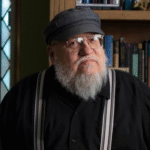The vibrant, ever-evolving ecosystem of Instagram, engagement is the lifeblood of success. Likes and comments are the visible applause, but shares? Shares are the powerful whispers, the recommendations passed from friend to friend, the signals that your content resonates deeply enough that someone wants to put their own social capital behind it. For creators, businesses, and anyone invested in their Instagram presence, understanding who shares your content unlocks invaluable insights into your true reach and your most passionate advocates.
Yet, Instagram, prioritizing user privacy and a streamlined experience, doesn’t make this information readily transparent. Unlike platforms where shared content often carries a public trail of its sharers, Instagram operates differently. The question “how to see who shared your instagram post” is one of the most frequently asked, and often, the answer is met with frustration. This deliberate opacity protects users but leaves content creators yearning for deeper connection and understanding.
This guide cuts through the ambiguity. We’ll explore the reality of Instagram’s sharing landscape, uncover the legitimate methods available to glean insights into your sharers, and provide practical strategies to maximize the information you can access. While you won’t get a magic list for every single share, mastering these techniques empowers you to identify key advocates, understand your content’s spread, and refine your strategy based on genuine audience amplification. Let’s demystify the process of discovering how to see who shared your instagram post.
Understanding Instagram’s Sharing Mechanisms: The Foundation
Before diving into detection methods, it’s crucial to understand how sharing works on Instagram. There are several primary avenues:
- Sharing to Stories: This is the most visible form of sharing for the original poster. When someone shares your feed post (photo or video) or Reel to their own Story, you receive a direct notification (a DM in your inbox) showing exactly who shared it and what they shared. This is the gold standard for visibility.
- Direct Messaging (DMs): Users can send your post directly to individuals or groups via Instagram Direct. Unless the sender chooses to tag you in the message (which sends you a notification), this sharing is entirely private. You have no visibility into who shared it or to whom.
- Sharing to Close Friends Stories: Similar to sharing to a public Story, but only visible to a user’s curated “Close Friends” list. You will still receive a notification if your post is shared this way.
- Sending to Facebook: If a user has linked their Instagram and Facebook accounts, they can share your post directly to their Facebook Feed. This share happens on Facebook, not Instagram, making it invisible to you within the Instagram platform.
- Saving the Post: While not sharing in the traditional sense, saving a post is a strong engagement signal. Users save posts privately to their own “Saved” collection. You can see the number of saves a post has (in professional/creator account analytics), but not who saved it.
The Crucial Limitation: Why You Can’t See Everything
Instagram’s core design philosophy prioritizes user control over their activity and privacy. Publicly displaying every person who shares a post (especially via DMs or external links) would violate this principle. The platform wants sharing to feel safe and personal, not performative or surveillance. Therefore, the only guaranteed way you see a share is when someone actively chooses to share your post to their own Story, triggering that notification.
This inherent limitation makes the quest for how to see who shared your instagram post inherently partial. Accepting this is key to managing expectations and focusing on the actionable insights available.
Method 1: Leveraging Direct Notifications (The Most Reliable Way)
This is your primary and most straightforward source of information.
- How it Works: Whenever a user shares your feed post (photo/video) or Reel to their own Story (public or Close Friends), Instagram sends you a notification.
- Where to Find It:
- Go to your Instagram Direct Messages (the paper airplane icon).
- Look in the “Primary” tab or potentially “General” (depending on your settings).
- You will see a message titled “Shared your post” with a preview of your post and their Story sticker. Clicking it shows you the Story they created featuring your content.
- Benefits: Provides the exact username of the person who shared. Allows you to see if they added any commentary or context. Offers an immediate opportunity to engage (like their Story, reply with a thank you).
- Limitations: Only shows shares to Stories. Does not capture shares via DM, Facebook, external links, or simple saves.
Method 2: Utilizing Instagram Insights (The Analytical Approach)
For Professional accounts (Creator or Business), Instagram Insights provides powerful aggregate data about your audience and post performance. While it won’t reveal individual usernames, it offers crucial clues about the impact of sharing.
- How it Works: Insights track key metrics over specific time periods for your posts, Stories, Reels, and Live videos.
- Relevant Metrics for Shares:
- Reach: The number of unique accounts that saw your post. A significant spike in Reach, especially beyond your typical follower count, strongly suggests your content is being shared (either via Stories or DMs), bringing in new viewers. This is indirect evidence of sharing activity.
- Shares (The Metric): Within the detailed insights for an individual feed post or Reel, look for the “Shares” metric. This number represents the total times your post was shared. Crucially, this number includes ALL shares:
- Shares to Stories (the ones you get notifications for).
- Shares via Direct Message (the private ones you don’t see).
- Shares to Facebook (if the user chose that option).
- It does NOT include link copies or external shares.
- Interpreting the Data:
- A high “Shares” number combined with a Reach much larger than your follower count is a very strong indicator that your content is being actively passed around, likely via DMs (since Story shares you’d already know about via notifications).
- Compare the “Shares” number to the notifications you received. If the “Shares” count is significantly higher, the difference represents private DM shares you cannot see.
- Accessing Insights:
- Go to your profile.
- Tap the menu (three lines) in the top right corner.
- Select “Insights.”
- Navigate to “Content You Shared” and select the specific post or Reel you want to analyze. Scroll down to see detailed metrics including “Shares.”
- Benefits: Provides concrete, aggregate data proving your content is being shared, even privately. Helps quantify the overall sharing impact on your reach. Essential for tracking trends over time.
- Limitations: Does not identify who shared the content. Only available for Professional accounts. Doesn’t differentiate between share types (Story vs. DM).
Method 3: The “Tagged” Photos Hack (A Partial Workaround for Specific Cases)
This method relies on user behavior, not a built-in Instagram feature, and is highly situational. It only works if:
- Someone shares your post to their Story.
- AND they manually tag your account in the text or sticker on their Story (beyond the automatic attribution sticker).
- How it Works: When someone tags your Instagram handle (@yourusername) directly in their Story (even if they already shared your post using the official sticker), that tag creates an entry in your “Tagged” photos section.
- Where to Find It:
- Go to your profile.
- Tap the icon that looks like a person in a tag (or sometimes just says “Tagged”). This is usually next to the grid icon.
- Browse the “Photos and Videos of You” section. If someone tagged you in a Story where they shared your post, it might appear here. However, Story tags often expire after 24 hours unless the user adds them to a Highlight.
- Benefits: Offers an alternative way to potentially see Story shares where you were tagged, sometimes persisting longer than the DM notification.
- Limitations: Extremely unreliable. Requires the sharer to manually tag you on top of using the share sticker. Many users don’t do this. Stories disappear after 24 hours unless saved to Highlights. Not a primary method, but worth checking occasionally.
Method 4: Manual Search & Observation (The Detective Work)
This involves proactive effort and social listening within your niche:
- Search Your Handle: Periodically search your own Instagram handle (@yourusername) in the Instagram search bar. Sometimes, users will mention you in their own feed posts or captions when sharing your content, saying things like “Great post by @yourusername!” or “Sharing this awesome tip from @yourusername.” These mentions will show up in search results.
- Monitor Relevant Hashtags: If your post uses specific hashtags (or if it’s common for people sharing your type of content to use certain hashtags), browse those hashtag feeds. Someone sharing your post to their Story might use similar hashtags, making their Story appear in that hashtag’s “Story” ring at the top of the feed. This is hit-or-miss.
- Engage with Your Community: Build genuine relationships with followers. Often, your most engaged followers who share your content will tell you directly – maybe in your comments or DMs – that they shared it. Encourage this by asking questions like “Share this with someone who needs to see it!” (though avoid being pushy).
- Benefits: Can uncover unexpected mentions or shares you wouldn’t find through other methods. Builds community.
- Limitations: Time-consuming. Highly inefficient. Not scalable. Yields very sporadic results. Not a practical method for consistent tracking.
Practical Use Cases: Why Knowing (or Inferring) Shares Matters
Understanding sharing behavior isn’t just about curiosity; it drives real strategy:
- Identifying Brand Advocates & Micro-Influencers: The users consistently sharing your content to their Stories (who you can see) are your organic advocates. Engage with them! Thank them, feature their Stories (with permission), consider small collaborations or loyalty perks. They have demonstrated trust in your brand. High aggregate share counts in Insights might also point to engaged segments within your audience.
- Measuring Content Virality & True Reach: Shares, especially private DMs, are a massive driver of discovery beyond your follower base. A post with modest likes but a high share count and significant Reach is likely having a powerful, under-the-radar impact. This is crucial for understanding what content truly resonates on a deeper level and spreads organically. It answers the question of how to see who shared your instagram post in terms of its effect, if not always the individuals.
- Refining Content Strategy: Analyze your top-performing posts (by Shares metric in Insights). What do they have in common? Humor? Inspirational quotes? Detailed tutorials? Urgent news? Understanding what gets shared helps you create more of that valuable content. If educational Reels get shared 3x more than aesthetic photos, that’s a clear signal.
- Gauging Audience Trust & Value: Shares represent a higher level of endorsement than a like. Someone is willing to associate your content with their personal brand. High share rates indicate your content is perceived as valuable and trustworthy enough to pass along.
- Informing Partnerships: If you notice a specific account frequently shares your content (and they are relevant to your niche), they might be a great candidate for a formal partnership or influencer collaboration. You already have evidence of their genuine interest.
Example Scenario:
Imagine you run a small bakery. You post a Reel showing a quick “decorating fail turned into a win.” You receive 15 notifications of people sharing it in their Stories. Your Insights show the Reel had 250 Shares and reached 15,000 accounts (you only have 5,000 followers). This tells you:
- The content was highly shareable (relatable, humorous).
- Your known advocates (the 15 Story sharers) loved it.
- Crucially, the vast majority of shares (235) happened privately via DMs, significantly amplifying your reach to potential new local customers far beyond your follower list. This insight validates the content approach and highlights the power of private sharing.
FAQs About How to See Who Shared Your Instagram Post
- Q: Can I see a list of everyone who shared my Instagram post?
A: No, Instagram does not provide a comprehensive list showing every individual who shared your post, especially those who shared via Direct Message or external links. The only individuals you can definitively identify are those who shared your post to their own Story, as you receive a notification.
- Q: Does the “Shares” count in Insights include private DMs?
A: Yes! This is a critical point. The “Shares” metric for a post in Instagram Insights includes:
- Shares to Stories (which you get notifications for).
- Shares sent via Direct Message (which are private).
- Shares to Facebook (if the user selected that option). It does not include link copies shared outside of Instagram.
- Q: If someone shares my post to their Close Friends Story, will I know?
A: Yes. Sharing a feed post or Reel to any Story (public, Close Friends, or even a private account’s Story) triggers a notification sent to the original poster via Direct Messages. You will see who shared it.
- Q: Are there any third-party apps that can show me who shared my post?
A: Be extremely cautious. Apps claiming to show you who shared your posts privately (via DMs) are almost certainly violating Instagram’s API policies, require your login credentials (a major security risk), and likely provide inaccurate or misleading information. They are not recommended and can jeopardize your account security. Stick to Instagram’s native notifications and Insights for reliable data. Relying on these apps won’t truly solve how to see who shared your instagram post safely or effectively.
Conclusion: How to See Who Shared Your Instagram Post
The quest to definitively answer “how to see who shared your instagram post” reveals a fundamental truth about the platform: while deep sharing insights are restricted, significant signals exist if you know where to look. Instagram provides powerful, albeit partial, tools through direct Story share notifications and the aggregate data within Insights.
While you may not have a magic list, you possess the analytical means to understand the impact of sharing and identify key players within your visible network. Focus on creating genuinely share-worthy content that provides value, humor, or insight, and the shares – both seen and unseen – will follow, expanding your reach and strengthening your community in ways that transcend a simple username list. Keep creating, keep engaging, and keep leveraging the insights Instagram does provide to fuel your growth. Understanding the pathways of how to see who shared your instagram post, even partially, is a vital step towards mastering Instagram engagement.